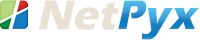Microsoft Now Allows You to Control Your PC Using a Windows Phone
Windows Phone also joined the platforms that allow you to control your PC using your handset. Earlier, Microsoft just allowed iOS and Android to control desktop PCs using their Smartphones, but Windows Phone support wasn't there.
From today, Microsoft is launching a preview version of its popular Remote Desktop app to let users of Windows Phone control their desktop PCs on the go. The company has made the app available from the Windows Phone Store for free, but the only thing you will need is to be running your Windows Phone 8.1 to install it.
Remote apps are pretty useful for Smartphone users especially those who want to access their PCs on the go. Microsoft has introduced the Remote Desktop Preview Software for free in the Windows Phone Store but the giant has done it quietly. It first bought the app to competing platforms – Androi and iOS, last year.
The Remote Desktop app for Windows Phone 8.1 is identical to the Android and iOS versions which allows users to connect and control their Windows PC. The app uses the same Remote Desktop Protocol (RDP) that the company has used for years for its Windows desktop as well as server releases to connect to a PC.
Microsoft's app will support all Windows PCs having Remote Desktop turned on and it is designed for those who need on the go access to their main PC. There will be built-in options to scroll around a system at its indigenous resolution and on-screen keyboard with buttons. It includes shift, tab, esc, alt, ctrl, and the Windows key.
The app looks very straightforward, offering direct access to your desktop PC given that the Remote Desktop is activated. It looks an elegant solution when you need to access an important file from your home computer.
The company is expected to launch more combined apps over the coming months. Grab the app and control your PCs using your Winows Phone....