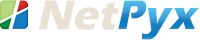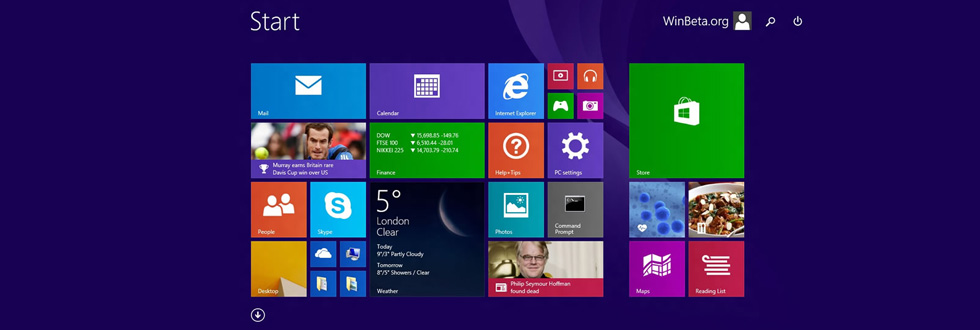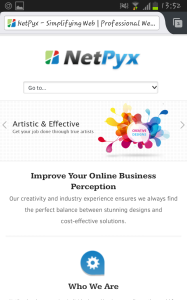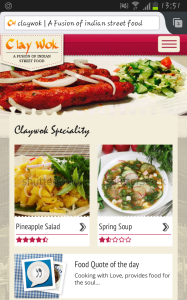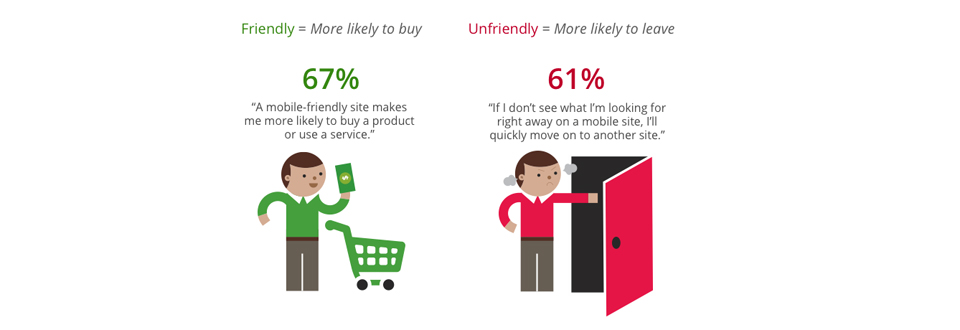Google on Sunday afternoon has confirmed they have done a Penguin update late Friday night. This is the third update, so they called it Penguin 3.
Google has confirmed that they have updated the Penguin algorithm over the weekend as starting late Friday night, the SEO people began noticing major changes in the search results. There were speculations that this was a Penguin refresh and now it’s verified. Google changes its algorithm nearly 500 times a year but most changes are minor. The major update stuns people because of the huge impact it has on ranking results.
Penguin was released in April 2012 and put tighter guidelines as on website optimization and a number of spam factors. It includes everything like keyword stuffing, unnatural links, cloaking, and content spinning. Google’s goal is to penalize every website so that only 10 decent sites left at the top results. In simple words, Penguin targets web spam and if you were playing by the rules, you should not have been affected.
This was one of the most expected algorithm updates in Google’s history as web-masters have been waiting for it for over a year. It has been a complete year the giant released a penguin update. These updates tend to come in October as 2013 update being launched on October 4th and 2012 update on October 5th. There are mixed reports coming after this update but not much impact has been noticed so far.
Well! It’s too early to discuss about the impact of Google’s Penguin update as it will take some time to analyze what’s the actual impact. Websites relying more on spammed back-links and keyword rich anchor text have been targeted in the current update.
To fight any problem keep your keywords in check, expand your link building, upload high quality content to your site and listen to webmaster tools. Avoid things like cloaking and content spinning. Keep in mind that Penguin is a way of rewarding good sites and cleaning up web spam.
It’s unclear whether it’s a revised algorithm update or a refresh to the Penguin algorithm. More details is still to come and Google is yet to officially speak about the latest update.