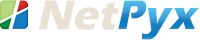It’s a surprising move, Adobe and Google have announced a streaming version of Photoshop for Chromebooks. This is a great news for Chrome OS, as the lack of Big Software has always been a pierce in the side of Chromebook.
Google announced a version of Adobe Photoshop that will stream to your Chromebook. It is an effort to take-down the domination of Microsoft and Apple in the laptop market. Looks like the rest of the Creative Cloud suite will also come to Chromebook, if it’s Photoshop today. Maybe Visual Studio and triple-A PC games will be next.
This Photoshop version will, supposedly, require a steady Internet connection to use. According to Google, it’s fully integrated with Google Drive, which means you won’t need to steadily download and re-upload your project. Adobe is now running an assortment of servers that are running Photoshop.
Just open up your Chromebook, install the Project Photoshop Streaming app, and then connect to one of those virtualized Photoshop cases. The Photoshop instance that you connect to will have direct access to your Google Drive. It is where images will be saved to and loaded from. In simple words, you’re editing directly in the cloud.
This is the same thing as running Photoshop on your Windows PC, and then using any screen-sharing app on your Chromebook to dial into your desktop. For the time being, Project Photoshop Streaming is being beta tested among Adobe’s customers in North America only. There’s a very little about image quality and it’s going to require a pretty high bandwidth link.
The streaming service is free for Creative Cloud subscribers, during the beat test. It probably works on both Chrome OS, and also Chrome for Windows. This is a wonderful news especially when Chrome OS has a very small library of key business, enterprise and education apps. If it works well on Chromebooks, and the program is extended to other key programs, then this would be a huge win for Google.
This may prove beneficial for the market share of Chromebooks….