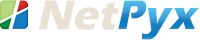How to Incorporate Google Analytics Into Your WordPress Sites
Identify Your Quality Visitors and Make More Profits! Do you want to track your site easily and always stay up to date? Of course, all business people wants to enjoy the latest features in Google Analytics. As per the sources, Google Analytics allows you to see when and how you get the most traffic on your website and which posts are attracting the audience. As discussed on the site, it also allows the users to keep a sound track of frequent commentors. I must say that it is an outstanding way to keep a very good track of our sites and know about the visitors. For those who want to integrate Google Analytics into their WordPress sites, I have compiled a guide on how they can use the tool and the features. Here's how to start with it:-
- Sign up for Google Analytics and create a new 'property'. Doing this will get you a Tracking ID.
- Back to WordPress.com and go to the 'My Sites' screen and select a site with WordPress.com Business.
- Go to 'Settings' and then 'Analytics' and enter the Tracking ID issued to you earlier and save the changes.
- Now your site will get connected to Google Analytics and it will start setting data to Google.
- Be patient as it could take some time to show the data in your reports on Google Analytics.
Image Source: https://upload.wikimedia.org/wikipedia/commons/2/2f/Wordpress_logo_button.png