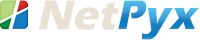Microsoft has announced Windows 10 in an event in San Francisco and the giant wants to make it a killer OS.
The next version of Microsoft operating system will be ‘Windows 10’, as the giant skips version 9 to accentuate advances it is making around mobile devices and Internet services. The announcement highlighted advancements designed for business and an updated user experience. The latest version comes with enhanced security and management capabilities. The giant also introduced the Windows Insider Program, delivered to best meet the needs of customers.
Terry Myerson, executive vice president of the OS group at Microsoft said, “Windows 10 represents the first step of a whole new generation of Windows, unlocking new experiences to give customers new ways to work, play and connect.” He added, “This will be our most comprehensive operating system and the best release the company has ever done for our business customers. We look forward to working together with our broader community.” The Windows 10 technical Preview will be released today, October 1.
Windows 10 for desktop and laptop users…
Windows 8 got a poor response and that’s why version 10 is an extremely crucial release for Microsoft. It needs to rectify the wrongs of Windows 8 and offer users a reason to upgrade from Windows XP or 7. It is an important step for Microsoft especially when it continues to lose ground in the mobile sector as well. The latest version have to be the jack of all trades.
Have a look at the features…
The start menu returns and the left side will look a lot like the standard Windows 7 start menu, but there’ll be options at the right side. The left side of the menu comes with a new Metro-like look. You’ll have the option of using virtual desktops. With virtual desktops, you can switch between as many desktops as you want.
Windows 10 will let you run Metro apps on the desktop in a window. In simple words, mouse-and-keyboard users might now use Metro apps. It also seems like the new desktop will receive a graphical overhaul, but not clear yet. The leaked preview shows some thinner window borders and flatter icons.
Windows 10 has a new task view button that pops up the Task View interface. The snap function is also being updated so that windows can be easily tiled vertically and horizontally. There are lots of other tweaks to the new version.
Have something to add to the story? Feel free to share your opinion…