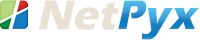You have questions about WordPress SEO?
WordPress is very popular these days, of the many other content management systems and web publishing platforms. Websites, web shops and blogs: all these can run effectively on WordPress as it is the only platform which offer versatility and simplicity. This platform does not require intensive knowledge of coding and website design. It’s a simple blogging system that requires you to be creative to use this free and open-source tool well.
As per the sources, nearly 25% of the world’s top 10 million websites run on WordPress. But being a simple blogging tool, it also attracts you to ignore some important elements of SEO that may hinder the performance of your website and your business. This piece of writing will address 5 WordPress SEO questions to make things easier for you to understand and apply.
Have a look at these questions and answers and you may get some assistance with your SEO campaign:-
Question #1: WordPress is SEO Optimized as mentioned on different Themes sites, Plugin sites and SEO agencies. Is that True?
NO, WordPress is not ‘Search Engine Optimized’, it is ‘Search Engine Friendly’ – and there is a huge difference in these two. For best results, you will still have to work on the SEO part and include high quality content to your website. Just creating a website using WordPress does not guarantee top rank on search engine. WordPress is just like the body of a car, where the content works as the engine and SEO strategies and other important parts.
Question #2: Which WordPress Hosting solution is better for my business?
Choosing a WordPress hosting platform depends on factors like ease of installation, web server management and cost. If you have the appropriate resources, you can go for a virtual private server manage things yourself. If resources are limited, go for managed hosting solution and let the hosting company manage things for you. I would suggest to keep following things in mind: support for Plugins, backup & restore, reputation, expertise in WordPress, malware assistance and 24/7 customer support.
Question #3: Which SEO Plugin is best for my website? Will using free WordPress themes will affect SEO?
Either you can choose All in One SEO Pack or WordPress SEO by Yoast. While making a choice between these two, remember that you may need additional plugins for better SEO results. Before deciding on which plugin to use, consider some important points such as compatibility, usage, support, and future development. When it comes to using free themes, many of them could be great choices, while other may hurt your SEO. Choose themes carefully, making sure it follow Google guidelines and SEO best practices.
Question #4: I don’t need an SEO expert once I have installed a WordPress SEO plugin, Right?
Installing an SEO plugin doesn’t mean that you don’t require an expert help because SEO is a continuous process and guidelines keeps on changing from time to time. No single Plugin can cover all the elements related to SEO and hence you need a specialist helping you in the more complex and comprehensive phase. An expert will let you know when to upgrade WordPress, when to add new Plugin, when to update content and more. A specialist can also assist you in running periodic SEO audits so you have a better idea in which direction your campaign is going.
Question #5: Adding a post to more than one WordPress categories is good for my SEO campaign. Right?
Well, you have the option to assign your posts different categories. But assigning different categories to the same post means you have duplicate content which is not good for a website. It’s better to avoid assigning tow or three categories to the same post as only the original one will be indexed.
For more information and answers to your queries, visit here…
Image Source:
http://upload.wikimedia.org/wikipedia/commons/thumb/0/0c/Wordpress_logo_8.png/605px-Wordpress_logo_8.png